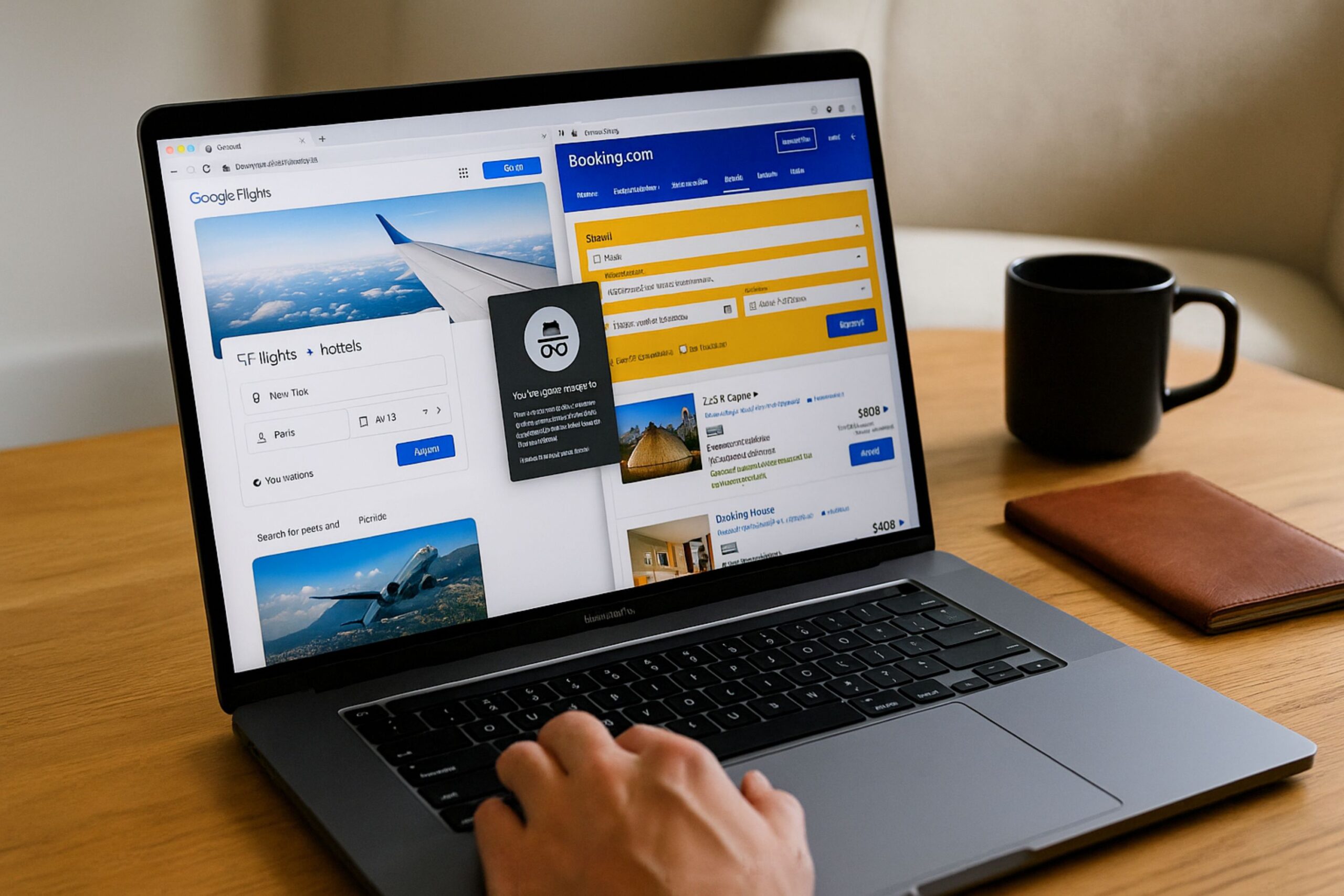In today’s fast-paced digital world, mobile tickets have become a convenient and eco-friendly alternative to traditional paper tickets. Whether you’re attending a concert, boarding a flight, or visiting a museum, mobile tickets offer a seamless way to access your events and activities.
But can you simply use a screenshot of your mobile ticket to gain entry? In this blog post, we’ll explore the convenience and reliability of using a screenshot as your ticket.
The Rise of Mobile Tickets
Gone are the days of fumbling through pockets or bags to find a crumpled paper ticket. With the widespread adoption of smartphones, mobile tickets have gained immense popularity.
These digital tickets are usually stored in dedicated apps, email attachments, or through text messages, providing users with a convenient way to access their events without worrying about losing a physical ticket.
Using a Screenshot: Convenience at Your Fingertips
One common practice among mobile ticket users is taking a screenshot of the ticket QR code or barcode. This screenshot can be easily accessed from the phone’s photo gallery, eliminating the need to open the ticket app or search through emails.
The convenience factor here is undeniable, especially in situations where you might have limited internet connectivity or need to quickly access your ticket.
Factors to Consider When Using a Screenshot
While using a screenshot of your mobile ticket might seem like a straightforward solution, there are a few factors to consider before relying solely on this method:
- Image Quality: The quality of the screenshot matters. A clear and well-lit image ensures that the barcode or QR code can be scanned accurately at the entry point. Blurry or damaged screenshots could lead to delays or access issues.
- Screen Brightness: Some ticket scanners might struggle to read the QR code if the screen brightness is too low. Make sure your screen is bright enough for the code to be easily scanned.
- Battery Life: Using a screenshot for entry means keeping your phone screen on for scanning. This could impact your phone’s battery life, especially if you’re attending an event that spans several hours.
- Security: Screenshots can be easily shared and forwarded. If someone gains access to your screenshot, they might be able to use it to enter the event before you do. Always ensure the security of your mobile ticket.
The Reliability Factor
The reliability of using a screenshot as your ticket depends on the venue, event, and the technology they use for ticket scanning. Some modern venues have advanced scanners that can read screenshots with ease, while others might encounter difficulties. It’s advisable to check the event’s official website or contact their customer support to inquire about the acceptability of screenshots.
Best Practices for Using a Screenshot
- Check with the Organizer: Before relying on a screenshot, verify with the event organizer whether it’s an acceptable form of entry.
- Quality Matters: Ensure the screenshot is of high quality, with a clear and unobstructed QR code or barcode.
- Brightness and Display: Adjust your screen brightness to a level where the QR code is easily visible for scanning.
- Backup Plan: Always have a backup plan, such as keeping the original mobile ticket accessible in case the screenshot doesn’t work.
Screenshots of your tickets
Using a screenshot of your mobile ticket can indeed be a convenient way to gain entry to events and activities. However, its reliability hinges on factors like image quality, the scanning technology used by the venue, and the overall security of your ticket. To ensure a smooth and stress-free experience, it’s best to combine convenience with caution.
Always prioritize the guidelines provided by event organizers and have a backup plan in case your screenshot encounters any issues.