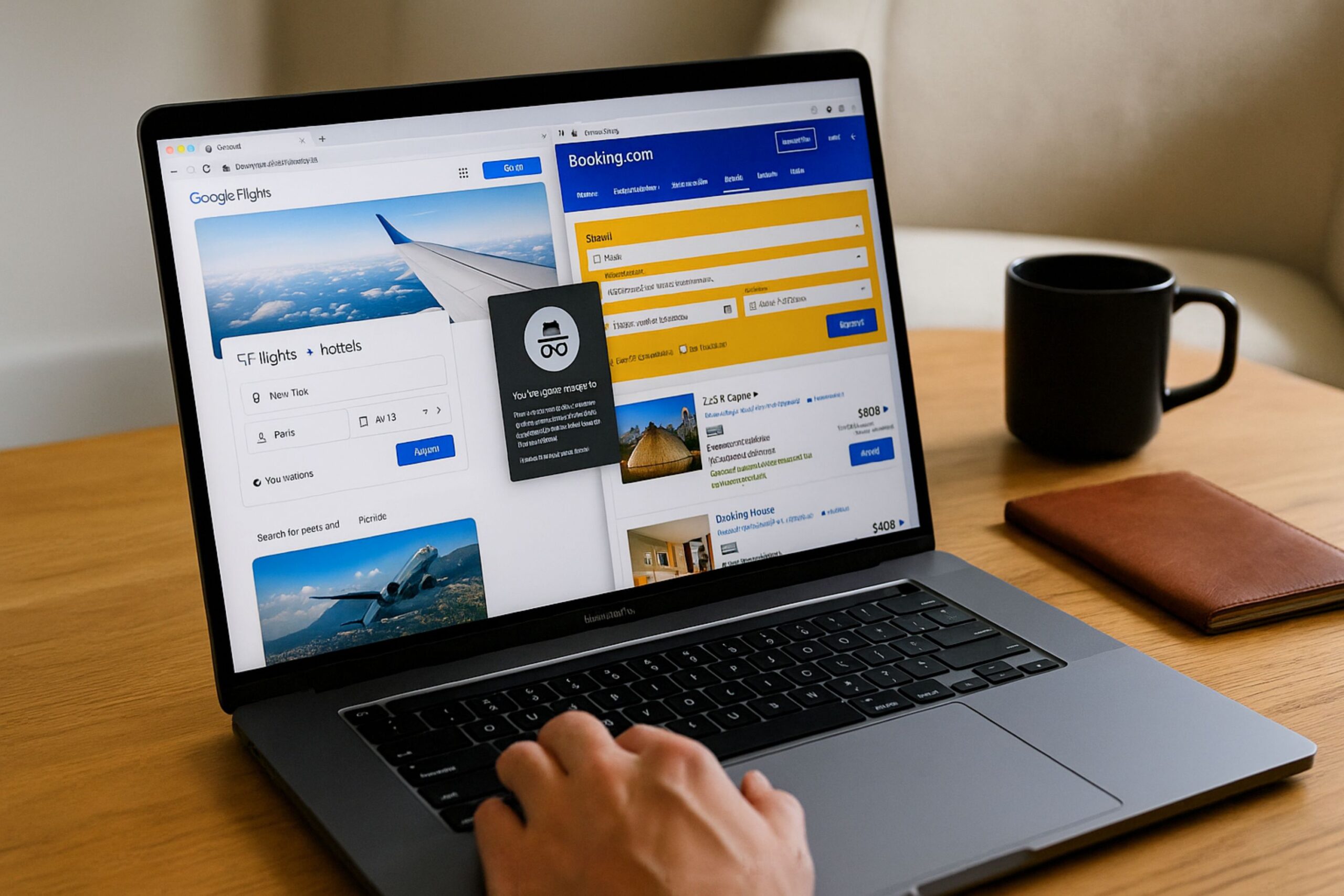Sometimes plans shift, and changing your travel date or time becomes unavoidable. Rescheduling your ticket online is the easiest way to update your trip without losing the booking you’ve already paid for. Most airlines, train operators, and bus companies now let you make these changes directly through their websites or apps – often in just a few clicks.
The key is knowing when and how to do it. Each ticket type comes with its own rules, deadlines, and possible fees. Flexible fares usually allow date or time changes at little or no cost, while discounted or promotional fares can have strict conditions. Acting early almost always helps, as prices tend to rise closer to departure.
Rescheduling also means choosing the right platform. It’s best to use the same site or app where you booked – this keeps your reservation details accurate and your payment secure. You’ll see available alternatives, the fare difference (if any), and the total cost before confirming.
What does it mean to reschedule an online ticket?
Rescheduling an online ticket means updating the travel date, time, or route of a confirmed booking without cancelling it. The traveler retains the same ticket booking reference but switches to a new schedule that better suits their plans.
Unlike ticket cancellation, which voids the ticket and may lead to a refund or travel credit, rescheduling keeps the reservation active under the same account or reference number.
Why Travelers Use Ticket Rescheduling
This option helps travelers adapt when their plans change unexpectedly. Instead of losing the fare or paying for a new ticket, they can modify the existing booking through the carrier’s website or mobile app.
For example, many airlines, rail companies, and intercity bus operators now allow travelers to reschedule online in just a few steps.
The main advantage is flexibility. A traveler who reschedules early often keeps the same fare conditions or pays only a slight fare difference. It also helps maintain loyalty benefits such as frequent-flyer miles or travel credits linked to the original ticket.
Why Understanding Rescheduling Rules Matters
Knowing the difference between rescheduling and cancellation helps travelers avoid unnecessary costs. A “change” simply alters the departure details, while a cancellation ends the booking entirely.
Some services offer one free change per ticket; others charge a modification fee or calculate a fare difference based on real-time pricing.
Travelers should always review the fare class, validity period, and rescheduling deadline before making changes. Tickets labeled as non-refundable or basic economy often allow limited or no rescheduling, while flexible or standard fares usually include this option.
Common Phrases Related to Rescheduling
People often search for terms such as how to change a flight date online, modify a bus ticket, rebook a train journey, or update a travel reservation. All describe the same action—adjusting a confirmed trip without starting the booking process again.
In short, rescheduling an online ticket is a digital way to change travel plans while keeping the original booking active, allowing travelers to stay flexible and avoid losing the value of their ticket.
When can you reschedule an online ticket?
You can reschedule an online ticket only when the fare type or booking conditions allow changes. Each transport provider – whether an airline, train, or bus company – defines its own modification policy that determines how early you must act, what additional ticket booking fees apply, and which tickets are eligible.
How to Know if Your Ticket Can Be Changed
The clearest sign is in the fare description. Tickets labeled as flexible, standard, or rescheduled usually allow changes, while basic or non-refundable fares often do not.
When you buy online, this information appears near the ticket price or in your confirmation email.
Before starting the change process, check:
- If your ticket includes a “Change” or “Reschedule” option in your booking portal.
- Whether you’re still within the allowed modification period—some carriers require changes to be made a few hours before departure.
- If there are blackout dates or restrictions that limit rescheduling to the same operator or route.
Typical Time Frames for Rescheduling
Most providers allow rescheduling up to a set deadline before the original departure:
- Flights: Usually until check-in closes (24–3 hours before departure).
- Trains often depart up to the scheduled time or one hour prior.
- Buses: Typically several hours before departure, depending on the operator.
Acting early not only increases your options but also helps avoid higher change fees. Closer to departure, fare differences rise as cheaper seats sell out.
What Happens After the Deadline
Once the departure time has passed, most tickets lose their rescheduling eligibility. The booking system will block changes or treat the request as a cancellation. In some cases, the unused value can still be converted into a travel credit if the fare rules allow it, but this depends on the provider.
Why Timing Is Crucial
Understanding when you can reschedule helps protect your ticket’s value. Travelers who know their deadlines can make quick adjustments when plans change due to work, weather, or personal reasons.
Acting within the valid window is the difference between paying a small change fee and losing the entire fare.
How do you reschedule a ticket booked online?
Rescheduling an online ticket is a simple process when you follow the correct steps. The goal is to change your travel date or time while keeping the same booking reference and ensuring all updates are confirmed digitally.
Step 1: Check the Ticket’s Fare Rules and Eligibility
Start by reviewing the ticket’s fare type and change policy. Most travel websites clearly display whether your ticket can be modified, and if there are any fees or fare differences. Flexible and standard fares typically allow one or more changes, while discounted or promotional tickets may restrict them.
If your ticket includes terms such as “non-changeable,” “limited changes allowed,” or “change fee applies,” read the fine print carefully. Some providers only permit rescheduling within a specific time frame or for the same route and operator.
Step 2: Access the “Manage Booking” or “My Trips” Section
Once you confirm your ticket can be changed, log in to the website or app where you made the booking. Locate the “Manage Booking,” “My Trips,” or “Reservation” tab and enter your booking reference number and email address.
Inside your account, you’ll see an option like “Change Date,” “Modify Trip,” or “Reschedule Ticket.” Select this to open the rescheduling interface. This is where you choose your new travel details.
Step 3: Choose a New Date, Time, or Route
Select your new travel date and time from the available options. Some providers allow changes to the same route only, while others let you modify both the destination and schedule.
Keep in mind that availability may vary. If your new travel date falls on a weekend or holiday, fares are often higher. Choosing off-peak times can help reduce fare differences.
Step 4: Review Fare Differences and Fees
After selecting your new schedule, the system will display any additional cost or service fee. Most carriers calculate the fare difference between your old and new ticket, then add a change fee if applicable.
If the new fare is cheaper, some companies issue a travel credit for the balance. However, many apply “fare-up only” rules, meaning you pay the difference but don’t get a refund if the new ticket costs less.
Always review the total amount before confirming the change.
Step 5: Confirm and Pay for the Change
Once you’ve reviewed all details, proceed to confirmation. If there’s a fee or price increase, complete the payment using the same method you used for your original booking.
After payment, you’ll receive a new confirmation email or an updated e-ticket reflecting the revised travel information.
Make sure the new ticket includes the correct passenger name, travel date, and time. Some systems also issue a new barcode or QR code that replaces the old one.
Step 6: Verify and Save Your Updated Ticket
Download your updated ticket or print it immediately. Save both the old and new confirmations for reference – especially if the change involves a fee or fare adjustment.
Having both helps resolve disputes or verify travel credits later.
Standard fees, restrictions, and traps when rescheduling online tickets?
Rescheduling an online ticket often seems simple, but every provider has its own conditions. Understanding these hidden rules can save both time and money.
Change Fees and Service Charges
Most travel operators apply a change fee or service charge when you alter your booking. This is a fixed or percentage-based cost added to your new fare.
- Airlines may charge anywhere from a few dollars to the full fare difference, depending on the route and fare class.
- Bus and train companies often apply smaller, flat fees that range between $5 and $20 per ticket.
If your ticket type includes “one free change,” confirm whether it covers both the change fee and the fare difference. Some providers waive only the fee, while the traveler still pays any increase in ticket price.
Fare Differences and Price Adjustments
A fare difference occurs when the new trip costs more than your original booking. The price gap must be paid before the reschedule is finalized. Prices fluctuate based on demand, season, or proximity to the new departure date.
If the new fare is lower, you may receive a credit voucher or travel balance, though not all companies offer refunds for cheaper replacements. Travelers should always check this before confirming any change.
Time Limits and Cut-Off Deadlines
Most rescheduling requests must be made before the original departure time. Missing this cut-off typically voids the ticket or converts it to a partial credit.
Airlines, for example, may close modification options two to three hours before takeoff, while train and bus companies may require notice several hours in advance.
Failing to act on time is one of the most common traps travelers face. Even a short delay can result in losing the ability to change your ticket or incurring a full rebooking cost.
Fare Type Restrictions
Each fare category defines its flexibility.
- Basic or economy fares often restrict or completely block rescheduling.
- Standard or semi-flexible fares allow one or two changes for a small fee.
- Flexible fares usually permit unlimited date or time changes within a valid travel period.
Before booking, check the fare rules in the “Terms and Conditions” section. A low-cost ticket may seem appealing at first, but it can end up costing more if your plans change.
Non-Changeable Tickets and Operator Limits
Some tickets can only be rescheduled within the same carrier or operator network. If you booked with a bus or train company that partners with others, your reschedule might not apply across brands.
Promotional or group bookings often carry “non-changeable” tags, meaning any modification cancels the entire group fare.
Hidden Traps to Avoid
- Last-minute changes are usually more expensive because they involve higher fare classes.
- Third-party bookings: If you booked through an online travel agent, they may add their own handling fee on top of the carrier’s charges.
- Partial route changes: Modifying only part of a multi-leg journey can result in extra fare differences or new ticket issuance.
By knowing these details in advance, travelers can avoid paying unnecessary fees and maintain control over their travel plans.
When should you reschedule a ticket reserved online, rather than cancelling and rebooking it?
You should reschedule your online ticket when your travel plans have changed, but you still intend to take the same trip. The main goal of rescheduling is to adjust your existing booking without losing its value or paying for a new ticket from scratch.
Cancellation, on the other hand, ends the booking entirely and may involve penalties or partial refunds.
When Rescheduling Is the Better Option
Rescheduling is usually the smarter choice if:
- You only need to change the travel date or time, not the route or destination.
- The fare difference and service fee are smaller than the cost of buying a new ticket.
- Your ticket type includes free or low-cost modifications, which are common for flexible fares.
- You have loyalty points, vouchers, or discounts attached to the original booking that you don’t want to lose.
For example, if your flight or train is scheduled for a Friday but you decide to leave on Sunday, rescheduling lets you move your departure date within the same reservation.
You keep your booking reference, save time, and often pay less than if you cancel and start over.
When Cancellation and Rebooking Make More Sense
Sometimes cancellation is the only practical option. Consider cancelling and rebooking if:
- Your fare type doesn’t allow changes or charges high modification fees.
- You need to change the destination, not just the date or time.
- The provider’s system blocks online rescheduling for your ticket type.
- You find a cheaper fare for the same trip on another platform or service provider.
In such cases, cancelling the current booking and creating a new one might be more cost-effective, especially when promotional fares or travel sales are available.
How to Compare Both Options
Before deciding, calculate both outcomes:
- Check the reschedule fee + fare difference for your current booking.
- Search for the cost of a new ticket for your intended date and route.
- If the difference is slight, reschedule; if not, cancel and rebook.
This simple comparison helps avoid unnecessary spending. Remember that in many cases, travel providers allow partial credits for cancelled tickets, which you can use toward a new booking.
Key Takeaway
Rescheduling is ideal for minor adjustments, as it saves time, preserves booking value, and secures your seat.
Cancellation is better for major changes, such as a different route or operator.
What tools and platforms help to reschedule tickets booked online?
The easiest way to reschedule an online ticket is by using the same platform where you made the original booking. Most modern travel providers offer built-in tools that allow you to modify your trip directly through their website or mobile app.
Official Provider Websites and Apps
The most reliable method is to use the official website or app of the company that issued your ticket. Airlines, train operators, and bus companies all maintain dedicated sections like “Manage Booking,” “My Trips,” or “Change Reservation.” These platforms automatically verify your eligibility and display available alternatives in real time.
When you log in, the system recognizes your booking reference, fare type, and payment history, which makes the rescheduling process faster and more secure. Some apps even send push notifications when your new confirmation is ready, ensuring you never miss an update.
Online Travel Agencies (OTAs) and Booking Platforms
Suppose you purchased your ticket through an online travel agency (such as Expedia, Omio, or Trainline). In that case, you usually need to process the change within that platform rather than contacting the carrier directly.
OTAs act as intermediaries and often charge their own service fee in addition to the carrier’s fare difference.
The advantage of OTAs is convenience – especially if you booked multiple legs under one account. They enable you to manage flights, trains, and buses from a single dashboard. However, changes might take longer to confirm because the OTA must coordinate with the travel provider.
Comparison and Travel-Planning Tools
Applications like Rome2Rio, Google Maps, or Skyscanner don’t handle the reschedule themselves, but help find the best replacement schedules. You can check which alternative times or routes are available before committing to a new booking.
These tools also estimate updated travel times, connections, and cost ranges, which is useful when comparing new options after a change.
Customer Support Channels
If the online process fails or the system doesn’t recognize your ticket, contacting customer support is the next best step.
Most companies offer live chat, call centers, or social media assistance for ticket modifications. Having your booking reference and payment details ready will speed up the process.
Why Using the Right Tool Matters
Using the correct platform ensures your changes are processed under official terms and that your travel insurance or loyalty program remains valid. Third-party reschedules or unverified apps may not transfer ticket details correctly, which can lead to boarding issues or lost reservations.
When in doubt, always start the rescheduling process from the same source where you purchased your ticket.
This maintains your booking’s traceability, protects your payment information, and guarantees the updated ticket is recognized by the travel operator.
FAQs
1. Can I reschedule a ticket multiple times?
Yes, many airlines and transport companies allow multiple reschedules, but each change may come with an additional fee or fare difference. Some flexible fares allow unlimited date changes within a one-year validity period, whereas discounted fares typically limit you to one change.
2. What happens if the price of my new ticket is lower than the original?
If your new travel date or time costs less, some providers issue a travel credit or e-voucher for the unused balance. However, low-cost carriers and promotional fares usually apply a “no refund on fare difference” policy. Always check the refund rules before confirming.
3. Are online rescheduling fees the same as at the ticket counter?
No. Online changes are often cheaper because they avoid manual processing costs. Many operators encourage travelers to use self-service tools by waiving administrative fees applied at physical counters or call centers.
4. Can I change my ticket if I booked through a travel aggregator?
Yes, but you must request the change through the same booking platform. Travel aggregators such as Expedia or Omio handle communication with the carrier, and they may charge their own service fee in addition to the provider’s fare difference.
5. How long does it take for a new ticket to be issued after rescheduling?
For most online systems, updates are instant. Within minutes, you should receive a new confirmation email or an updated e-ticket in your account. If the booking was made through a third-party site, the process might take several hours due to manual verification.
6. Is there a difference between rescheduling and revalidating a ticket?
Yes. Rescheduling changes your travel details – such as the date or time – while revalidation extends the ticket’s validity without setting a new departure. Revalidation is typically used when a carrier updates its own schedule, rather than when a traveler requests it.
7. What documents do I need to reschedule my ticket online?
Typically, you only need your booking reference number and the email or phone number used for the purchase. Some international journeys may also require ID or passport verification to confirm traveler identity before changes are accepted.
8. Can I transfer my rescheduled ticket to another passenger?
Most providers prohibit name changes for security reasons. Even if you reschedule, the ticket remains non-transferable. However, a few bus and ferry companies allow passenger name updates for a small administrative fee if done before departure.
9. What if I lose internet access during the rescheduling process?
Your original ticket remains valid until the change is confirmed. If the process is interrupted, log back into your account to verify whether the change went through. If not, repeat the modification or contact customer service for confirmation.
10. Do loyalty points or vouchers still apply after I reschedule?
Yes, loyalty points, travel credits, or promotional vouchers usually remain linked to your account. However, they might not apply automatically if you switch to a different fare class. Always confirm your rewards status before completing the reschedule.
11. Are rescheduled tickets refundable if I cancel later?
It depends on the fare type. Some flexible tickets remain refundable after rescheduling, while promotional fares become non-refundable once modified. The new conditions apply from the moment the change is confirmed.
12. How can I avoid paying extra when rescheduling my ticket?
Book flexible fares when possible, make changes early, and choose off-peak travel dates to minimize fare differences. Using official booking portals also helps you avoid third-party service fees and ensures your updates are processed securely.