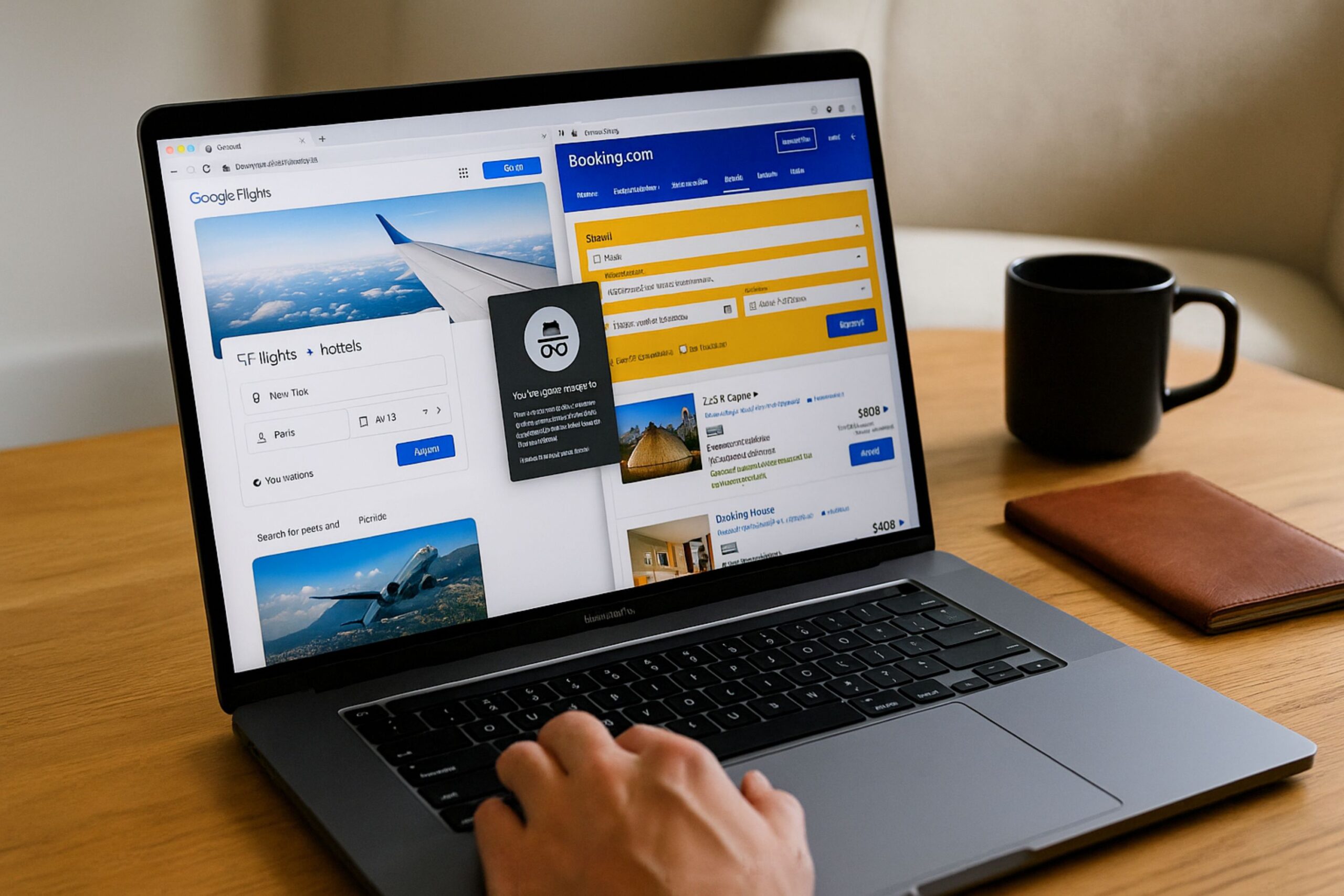Booking reservations online has become the norm for many activities, from dining out to securing travel accommodation. But if you’re new to the world of online reservations, the process can seem daunting at first. In this guide, we’ll walk you through each step to make the process simple and stress-free.
Choose your booking platform
Before you can make an online reservation, you’ll need to decide which platform to use. There are many websites and apps that offer reservation services for different purposes, such as OpenTable for restaurant reservations, Booking.com for hotels and Airbnb for holiday rentals. Choose the platform that best suits your needs and preferences.
Create an account on your chosen platform
Once you’ve chosen your booking platform, you’ll probably need to create an account if you don’t already have one. This usually involves providing some basic information such as your name, email address and a password. Make sure you choose a strong password to keep your account secure.
Search for your desired reservation
Once you’ve logged into your account, use the search feature to find the reservation you want to make. This could be a restaurant, hotel, bus trip, flight or any other service that accepts online bookings. Enter relevant details such as date, time, location and number of guests to narrow down your options.
Browse available booking options
Once you’ve entered your search criteria, you’ll be presented with a list of available options that match your preferences. Take your time to browse through the listings, taking note of details such as prices, reviews and any special offers or promotions.
Choose your reservation
Once you have found the perfect option, click on it to view more details and proceed with your booking. Be sure to double check the date, time and other important information before confirming your selection.
Provide necessary booking information
Depending on the type of booking you’re making, you may be asked to provide additional information such as your contact details, payment details or special requests. Fill in all required fields carefully and accurately to ensure a smooth booking process.
Confirm your online reservation
Once you’ve provided all the necessary information, check your booking details one last time to make sure everything is correct. Look for confirmation messages or emails from the booking platform to check that your reservation has been successfully processed.
Manage your online reservation (optional)
Many booking platforms offer features that allow you to manage your reservation after you’ve made it. This could include changing the date or time, adding or removing guests, or cancelling the reservation altogether. Check these options in case you need to make changes later.
Making online reservations online for the first time can seem intimidating, but it’s actually quite simple once you know the steps. If you follow the instructions we listed above, you’ll be able to navigate the process with ease and confidence. So now you can start planning your next reservation and enjoy the convenience and flexibility of booking online.