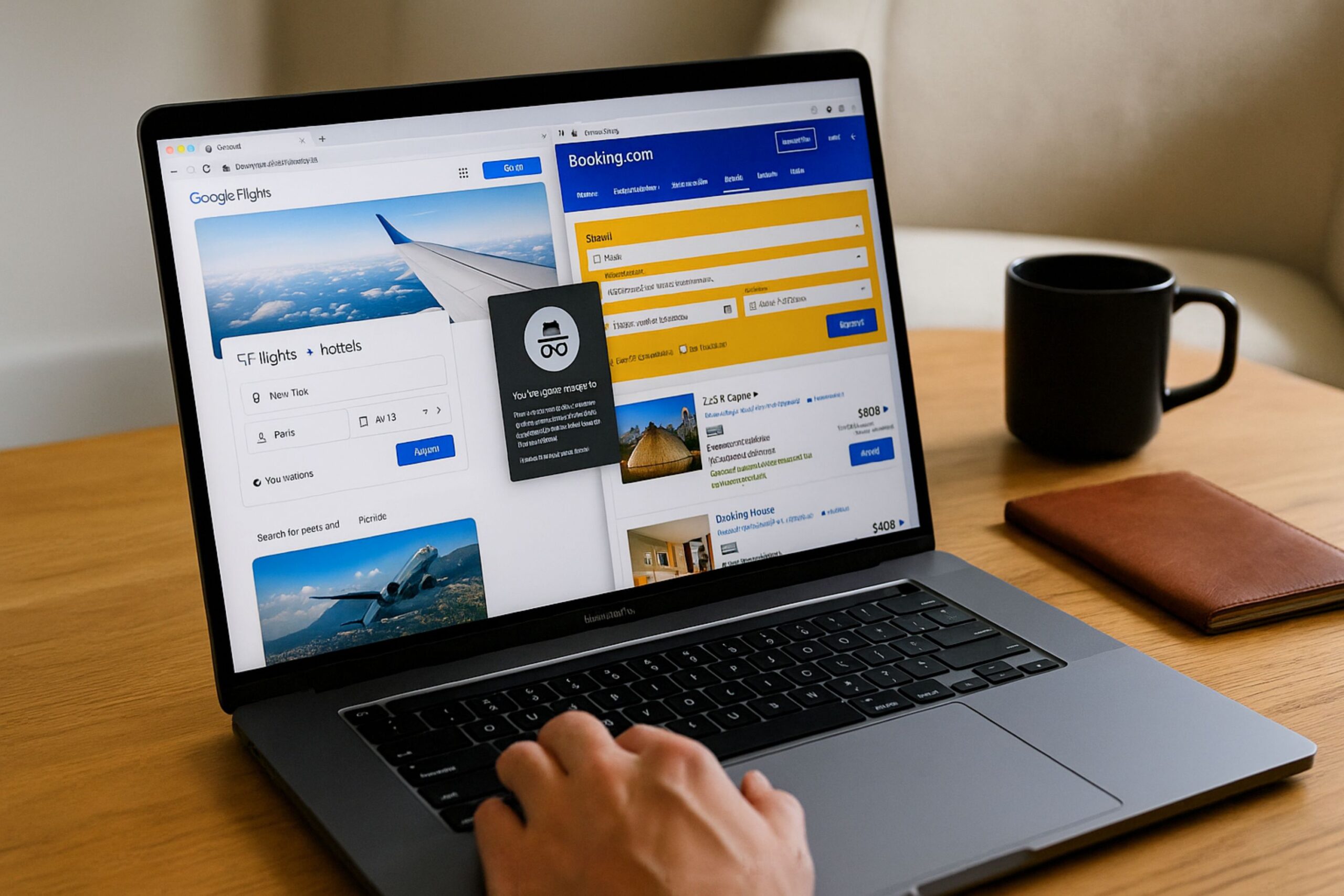Payoneer is a global payment service that allows users to send, receive, and manage funds in multiple currencies across borders. It works as a financial bridge between individuals or businesses and international marketplaces, enabling users to withdraw, pay, or shop online with the funds available in their accounts.
It functions like a digital wallet combined with a prepaid Mastercard, giving you access to your money wherever Mastercard is accepted.
When you create a Payoneer account, you receive virtual currency accounts in major currencies such as USD, EUR, or GBP. These accounts let you get paid by international clients, marketplaces, and companies.
Once you receive funds, you can use them directly through the Payoneer Prepaid Mastercard or withdraw them to your local bank account. The card behaves like a standard debit card — you can use it to make online payments, book hotels, or purchase services as long as the merchant accepts prepaid cards.
Payoneer is primarily designed for business and professional transactions, not personal spending. It is commonly used by freelancers, affiliate marketers, and e-commerce sellers who need to receive cross-border payments efficiently.
Because of this business-oriented structure, some consumer-focused websites — especially travel booking platforms or entertainment portals — may decline Payoneer transactions. These platforms often categorize prepaid or virtual cards differently from traditional credit cards, leading to occasional rejections or additional verification steps.
Payoneer can act as a convenient global wallet for managing multiple revenue streams and paying for online services.
However, travelers should keep in mind that its acceptance varies depending on the booking site’s payment processor, card policies, and transaction type.
Suppose your main goal is to book flights, train tickets, or other travel-related services online. In that case, it’s vital to confirm in advance whether the platform supports prepaid Mastercard payments from Payoneer.
Can You Use Payoneer to Buy Airline, Train, or Event Tickets?
Yes, you can often use Payoneer to buy tickets online — but success depends on the specific website, payment processor, and card type. If the booking platform accepts Mastercard or Visa debit and prepaid cards, your Payoneer card generally works the same way as a standard debit card.
Many travelers have successfully purchased flight tickets, hotel bookings, bus passes, and event tickets using Payoneer without issues.
That said, acceptance is not universal. Some airlines, railway companies, and online travel agencies require payments only by credit cards or bank-issued debit cards, as these provide stronger identity verification and chargeback protection.
Because Payoneer cards are prepaid, specific payment systems automatically block or flag them, even when there’s enough money on the account, this is especially common on airline websites that use strict anti-fraud filters.
Another key factor is currency compatibility. Payoneer accounts operate in specific currencies — typically USD, EUR, or GBP. If you buy a ticket in a different currency, Payoneer automatically converts it.
This conversion can add a small fee to your ticket price. For example, purchasing a ticket in euros with a USD Payoneer card may result in a higher total due to conversion and cross-border transaction fees.
In short, you can often use Payoneer for online ticket purchases, but the outcome depends on the booking site’s payment rules and the transaction currency.
Always check whether the platform supports prepaid Mastercards, ensure your balance covers possible fees, and prefer transactions in your card’s currency to avoid unnecessary costs.
What Determines Whether a Ticket Purchase Works?
Whether your Payoneer card can be used to buy tickets online depends on several technical and policy factors.
The main determinants include how the merchant processes payments, what type of Payoneer card you have, your account settings, and regional payment regulations. If all these align, your transaction will usually succeed without complications.
Merchant Acceptance
The most crucial factor is whether the booking platform accepts prepaid or debit cards. Many global websites — including popular airlines and travel booking engines — process Mastercard or Visa payments without issue.
However, some platforms restrict prepaid cards because they offer limited buyer protection and higher chargeback risks.
Before purchasing, it’s worth checking the site’s payment options to confirm compatibility.
Card Type and Currency
Payoneer issues prepaid Mastercard cards in selected currencies, including USD, EUR, and GBP. If you attempt to pay in a different currency, the system will automatically convert the amount, sometimes adding conversion or international transaction fees.
In rare cases, the payment processor may reject the transaction if the currency mismatch triggers additional verification or exchange limits. Using your Payoneer card in its native currency minimizes these risks.
Regional or Country Restrictions
Certain countries regulate how prepaid cards can be used for online or international purchases. Some local payment gateways block prepaid or non-bank cards to comply with financial or anti-fraud regulations.
If you’re booking tickets from a region with such restrictions, your Payoneer transaction might fail even if it works in other countries.
Card Balance and Limits
Because Payoneer operates as a prepaid system, you can only spend the funds currently available on your card. There is no credit line or overdraft protection.
Make sure your balance covers the full ticket price plus any potential service or conversion fees. If your account balance is insufficient, the payment will be automatically declined.
Payoneer Usage Policy
Finally, Payoneer’s terms emphasize business-related transactions rather than personal shopping. Although many users successfully make travel or ticket purchases, such transactions technically sit outside Payoneer’s primary purpose.
As a result, some consumer payments may occasionally be flagged or declined by Payoneer’s internal systems or partner processors.
When these elements — merchant support, currency alignment, regulatory conditions, and sufficient funds — all align, Payoneer usually processes your ticket payment smoothly, much like a traditional debit card.
What Fees Should You Expect When Paying with Payoneer?
Using Payoneer to buy tickets online is convenient, but it’s not always the cheapest option. The total cost of your purchase can increase due to hidden fees applied by Payoneer or the merchant’s payment processor. Understanding these charges helps you plan more accurately and avoid unexpected deductions from your account balance.
Currency Conversion Fees
If the ticket you’re buying is priced in a currency different from the currency on your Payoneer card, Payoneer automatically converts the amount during checkout.
Each conversion includes a percentage-based fee, typically 2% to 3.5%, depending on your account type and transaction size.
This fee applies whenever your payment involves currency exchange — for instance, paying for a train ticket in euros with a USD Payoneer card. To reduce costs, always pay in the same currency as your available balance when possible.
Cross-Border Transaction Fees
A cross-border fee may apply when the payment processor is based outside your Payoneer card’s issuing region. For example, booking a European airline ticket using a Payoneer card issued in the United States may trigger an international transaction charge.
This fee is generally small but can add up if you make frequent bookings across different countries. Keeping transactions within your card’s home region is the best way to minimize such costs.
Card Usage and Authorization Fees
Some merchants or payment gateways may apply authorization or processing fees when charging prepaid cards. This happens because Payoneer cards function differently from traditional credit cards, sometimes requiring additional verification.
In rare cases, Payoneer may also hold a temporary deposit to confirm that funds are available before finalizing the purchase. These holds are usually released automatically, but they can temporarily reduce your available balance.
To keep your expenses predictable, always review Payoneer’s current fee structure before purchasing tickets, especially if you’re paying in a foreign currency.
Whenever possible, use your Payoneer card in the same currency as your balance, make purchases within your card’s region, and double-check the total amount at checkout to avoid surprises.
What Should You Check Before Using Payoneer for Ticket Purchases?
Before using Payoneer to book airline, train, or event tickets online, it’s essential to confirm that your card and the merchant’s payment system are fully compatible. Payoneer can work smoothly for some transactions, but only if specific technical and financial conditions are met.
Checking these details in advance helps you avoid declined payments, unexpected fees, or refund complications.
Confirm Merchant Acceptance
Start by confirming that the ticket vendor accepts Mastercard prepaid or debit cards. Some booking sites clearly list accepted payment types during checkout.
If the platform supports Mastercard payments, your Payoneer card will usually work — but smaller or regional ticketing services might only accept traditional credit cards.
Ensure Card Activation and Online Access
Your Payoneer card must be active and enabled for online and international payments. You can check this in your Payoneer account settings. If your card is newly issued, make sure it has been activated before attempting any online transactions.
Check Available Balance
Because Payoneer is a prepaid system, you can only spend the amount that’s already loaded on your card.
Confirm that your balance covers not just the ticket price but also conversion and cross-border fees, which can slightly increase the total charge. Insufficient funds will lead to an automatic payment decline.
Verify Currency and Conversion Costs
If the ticket price is listed in a different currency than your Payoneer balance, expect an automatic currency conversion fee. Check the exchange rate first to understand the real total cost.
Book in the same currency as your Payoneer account to avoid extra charges.
Review Refund and Cancellation Policies
Before completing your purchase, read the ticket provider’s refund and modification policies carefully. Since Payoneer operates on prepaid balances, refunds may take longer to be returned to your account than with standard bank cards. Knowing the refund process upfront helps you manage potential delays or disputes.
Try Alternative Payment Methods if Needed
If your Payoneer transaction is declined, consider using a secondary payment processor, such as linking your Payoneer balance to PayPal (where supported) or using another card. This workaround often works on platforms that don’t accept prepaid cards directly.
By following this checklist, you can minimize payment issues, understand potential fees, and ensure that your Payoneer card works reliably when booking travel or event tickets online.
When Should You Avoid Using Payoneer for Ticket Bookings?
You should avoid using Payoneer for ticket purchases when the transaction requires a credit card or involves conditions that prepaid systems cannot easily accommodate.
While Payoneer is a trusted global payment platform, its prepaid structure makes it less suitable for certain travel and booking scenarios that demand stronger financial guarantees or more flexible refund handling.
When the Seller Requires a Credit Card
Some airlines, train operators, and online ticket agencies only accept credit cards because they offer enhanced verification, fraud protection, and payment guarantees.
Since Payoneer cards are prepaid, they do not function as traditional credit cards and may be declined even when sufficient funds are available.
Always check the accepted payment methods before booking — if the site lists “credit card only,” choose another payment option.
When the Currency Isn’t Supported
If the ticket is priced in a currency not supported by your Payoneer balance, the system will automatically convert it. This can lead to higher costs, exchange rate fluctuations, and potential payment rejections.
Avoid using Payoneer for transactions involving unsupported or volatile currencies, as they may fail or incur additional conversion fees.
When Refunds Depend on Traditional Banking Channels
Some travel platforms issue refunds only to bank-issued cards or accounts, which can complicate reimbursement when using a prepaid card. Payoneer refunds may take longer to process or to be returned to your available balance.
If you’re booking flexible or refundable tickets, use a standard debit or credit card that supports direct refund transactions.
When You Need Travel Insurance or Purchase Protection
Credit cards from banks often include built-in travel insurance, chargeback options, and fraud protection, which Payoneer cards typically do not provide. If your booking involves large sums, connecting flights, or non-refundable tickets, these protections can be critical.
Payoneer is better suited for business payments or low-risk transactions, not for purchases requiring extended coverage.
In all these cases, using a bank-issued debit or travel credit card is safer and more efficient. These cards ensure faster refunds, broader acceptance, and stronger consumer protections — key factors when booking travel or event tickets online.
What Are Better Alternatives to Payoneer for Travel Bookings?
If your Payoneer card isn’t accepted or you want a more reliable way to book travel tickets, several alternative payment methods offer broader acceptance, lower fees, and stronger consumer protection.
Choosing the right option depends on how frequently you travel, which currencies you use, and whether you need insurance or refund flexibility.
Regular Debit or Credit Cards
Traditional bank-issued debit and credit cards remain the most widely accepted option for booking flights, trains, hotels, and event tickets. Credit cards, in particular, offer advantages such as travel insurance, purchase protection, and chargeback rights if your booking is canceled or disputed.
Many travel-friendly cards also feature zero foreign transaction fees, making them ideal for international purchases.
Using a significant credit card ensures your payment goes through instantly and your booking is protected.
Multi-Currency Travel Cards
A good alternative is a multi-currency travel card that supports USD, EUR, and GBP. These cards are specifically designed for global travelers and typically offer real-time currency conversion at lower rates than prepaid cards like Payoneer.
They can be topped up instantly through mobile apps and used both online and in-store.
Examples include cards offered by fintech companies and neobanks that specialize in travel-friendly payment solutions.
Digital Wallets and Mobile Payment Options
Online travel wallets such as Google Pay, Apple Pay, or similar mobile payment systems provide a fast and secure way to complete bookings.
When linked to a verified debit or credit card, they provide instant authorization and encryption, reducing the risk of declined transactions.
These wallets are increasingly accepted on airline and hotel websites, offering convenience and added security during checkout.
Why These Options Are More Reliable
Compared to Payoneer, these payment methods are designed for consumer transactions rather than business transfers. They support more booking platforms, handle refunds more efficiently, and often include fraud monitoring and travel-related coverage.
For frequent travelers, combining a bank card with a digital wallet or a multi-currency travel card gives the flexibility to pay in multiple currencies while maintaining complete financial protection.
Overall, while Payoneer is excellent for managing business income, using traditional or travel-specific payment cards provides a smoother, safer experience when booking tickets, accommodations, or tours online.
The Future of Safe, Smart, and Affordable Online Ticket Booking
Using Payoneer for buying tickets online can work in many situations, but travelers now have access to even smarter tools that simplify the entire booking experience. Technology is rapidly changing how people search for, compare, and pay for travel.
Artificial intelligence, multi-currency systems, and advanced payment platforms are making ticket booking faster, safer, and more transparent than ever before.
Understanding how these systems operate helps you choose the proper method for your trip.
The best software for ticket booking platforms combines powerful search algorithms, flexible payment systems, and a user-friendly design. They aggregate fares from multiple airlines, trains, and event organizers, allowing you to compare prices instantly. Many platforms also include built-in travel calendars, seat selection tools, and real-time availability updates.
Modern ticketing software supports multiple payment methods, but it’s still important to confirm that your Payoneer card or other prepaid options are accepted before finalizing a purchase.
Artificial intelligence has transformed online ticket booking, making the process more efficient and reliable. AI-driven systems track millions of price changes daily, identify the cheapest booking windows, and personalize results based on travel habits.
They can predict when fares are likely to drop, reducing guesswork for travelers. AI also improves security by detecting fake listings, analyzing payment behavior, and blocking suspicious activity — making online ticket booking safer and more trustworthy.
Knowing how to find cheap international airfares online gives travelers a significant advantage. Start by using flight comparison sites and enabling fare alerts to get notified about discounts. Flexible travel dates often lead to lower prices, especially for midweek or off-peak flights.
Clearing browser cookies, using incognito mode, and checking prices on both aggregator platforms and airline websites can also help you avoid inflated fares.
The best deals usually appear a few weeks before departure, especially when AI tools monitor trends and alert you at the right time.
Understanding how to avoid scams when booking tickets online is essential for safe digital travel planning. Always use reputable booking platforms with secure checkout pages (look for HTTPS and verified payment gateways). Avoid deals that seem unusually cheap or request direct transfers instead of card payments.
Using a payment method that offers buyer protection — such as a credit card with dispute resolution or a verified Payoneer account — adds another layer of security. Staying cautious online helps you protect your money and your travel plans.
Online ticket booking continues to evolve with AI integration, predictive pricing, and digital wallets simplifying every step of the process. As payment systems become smarter and more secure, travelers gain more control over how they book and pay.
Whether you use Payoneer, a bank-issued travel card, or an AI-powered booking tool, the key is combining convenience with caution.
With the right tools, travelers can now book tickets faster, find cheaper airfares, and stay safe while navigating the digital world of modern travel.
FAQs
Can I connect my Payoneer card to airline or travel booking apps?
Yes, many travel apps allow you to save prepaid Mastercards for faster checkouts. However, always verify the payment types accepted in the app’s settings, as some airline apps only accept traditional debit or credit cards for security and verification purposes.
Is Payoneer accepted on international booking platforms?
Acceptance depends on the platform’s payment processor. Large global agencies like Expedia or Trainline may accept Payoneer cards, but smaller regional sites often do not. Check whether your Mastercard or prepaid card is compatible before confirming your purchase.
How long does it take for a refund to be returned to a Payoneer card?
Refund times vary by merchant. Most refunds are processed within 5–10 business days, but Payoneer may require additional time for the balance to appear in your account. Always check your transaction history under the “Activity” tab to confirm completion.
Can I withdraw unused ticket refunds from my Payoneer balance to my bank?
Yes. Once a refund is credited to your Payoneer account, you can withdraw it to your linked local bank account. Ensure your account details are verified and that the withdrawal currency matches the currency of your receiving bank to avoid conversion losses.
What should I do if my Payoneer payment is declined during checkout?
If your payment fails, first confirm that your balance covers the total charge, including conversion fees. Then check whether the site allows prepaid cards. If the problem persists, contact Payoneer support to verify that international online payments are enabled for your card.
Can I use Payoneer for in-person travel purchases, such as airport shuttles or ticket counters?
Yes, you can use the physical Payoneer Mastercard anywhere Mastercard is accepted, including at transportation counters and kiosks. However, local systems in some regions may prefer chip-enabled or contactless bank cards, so it’s smart to have a backup card available.
Does Payoneer support recurring travel payments or subscriptions?
Not always. Some subscription-based or recurring billing systems reject prepaid cards. If you’re booking memberships or monthly passes (for example, train subscriptions), a traditional credit or debit card will be more reliable.
Can I use Payoneer to pay for travel insurance or visa fees?
You can use Payoneer for digital payments such as insurance or visa applications, depending on the processing platform. Check whether the provider accepts prepaid Mastercards; some government or insurance systems restrict them to reduce fraud risks.
Are there spending limits on Payoneer cards for travel purchases?
Yes, Payoneer imposes daily and monthly spending limits that vary by account type and region. Large ticket purchases or multi-passenger bookings may exceed these limits. Reviewing your spending cap in your Payoneer account before checkout can help avoid failed transactions.
Is Payoneer a good long-term option for frequent travelers?
Payoneer works well for business travelers who receive payments abroad and occasionally make travel-related purchases. However, for frequent leisure travel, multi-currency travel cards or credit cards with loyalty programs and insurance benefits are more efficient and widely accepted.